Dashboards
You can add as many dashboards as you want, as long as they are inside the src/dashboards folder. A dashboard must have a .jsx extension. All new dashboards will be available after a server restart: http://localhost:3000/{dashboard-name-here}.
Example
Create new file:
touch src/dashboards/catz.jsx
Add the following to src/dashboards/catz.jsx:
import React from 'react';
import ReactDOM from 'react-dom';
// This is the default stylesheet feel free to add your own
import '../styles/default.scss';
// Import the dashboard widget
import Dashboard from '../widgets/dashboard';
// Import the widgets you want to show on your dashboard
import NumberWidget from '../widgets/number/widget';
ReactDOM.render(
<Dashboard>
<NumberWidget name="MyCatWidget" title="Catz" />
</Dashboard>,
document.getElementById('content'),
);
Now you can run:
npm run start
and browse to http://localhost:3000/catz
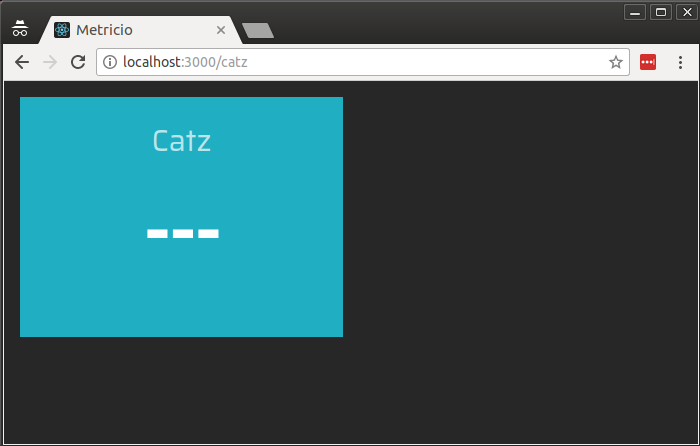
Et voila! You are now ready to make your first job and test the other widgets available.
Head over to jobs to see how add a job for this example.